4.1 Auth Provider (Keycloak)#
Keycloak is used to both authenticate and authorise users who wish to access the Orchestra Cities resources through the APIs.
4.1.1 Keycloak Clients#
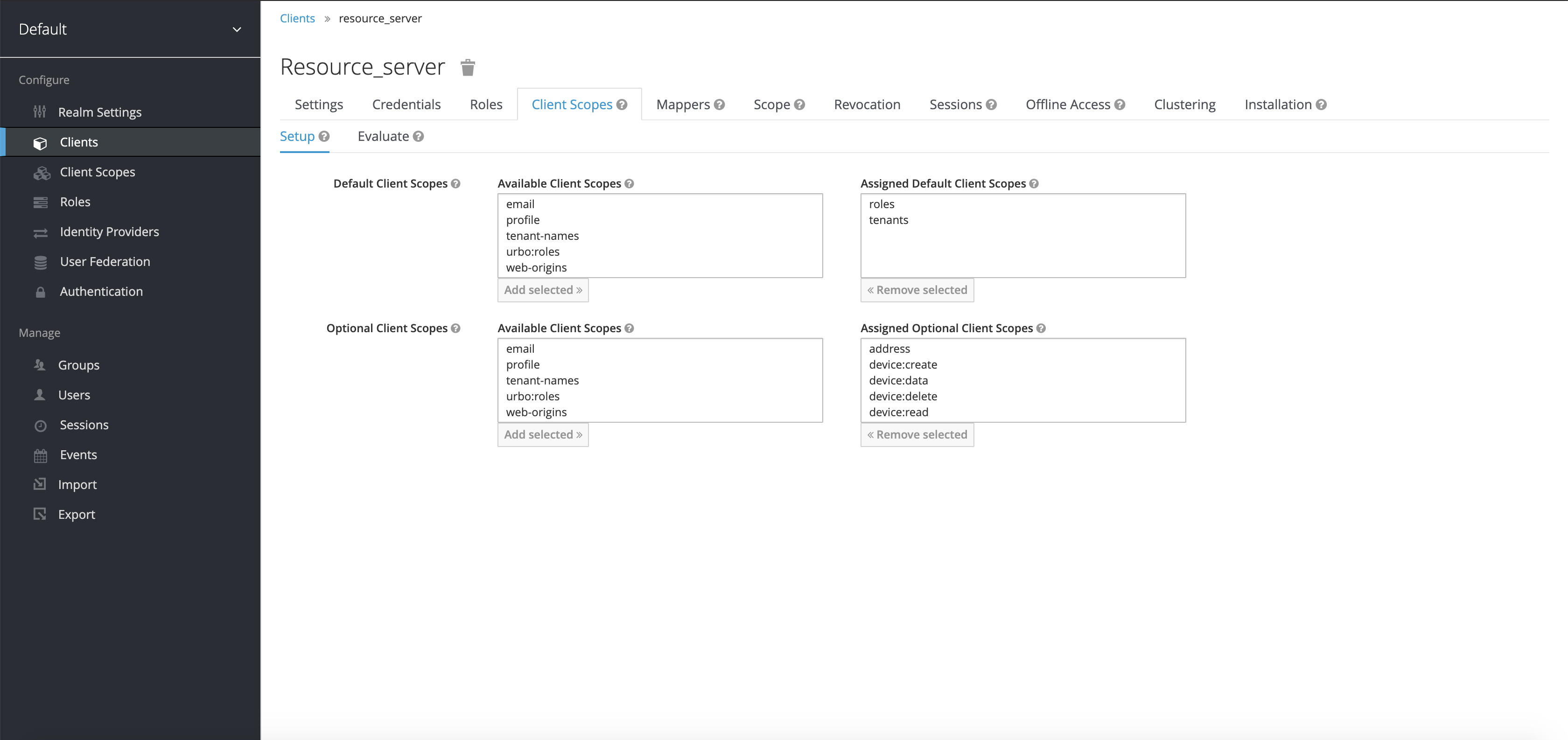
Keycloak allows the definition of clients to handle authorisation and authentication of users from different services in Orchestra Cities.
The clients defined in Keycloak for Orchestra Cities are as follows:
account: The default client responsible for exposing the details of a keycloak user.admin-cli: The default admin client, which exposed user details, and provides the ability to create and alter users and groups in the Keycloak realm. The Admin Portal uses it to handle users and groups management.api: A public client that can be used by NGSI APIs such as Context Broker and QuantumLeap.crate: The client used for auth by the Crate DB Admin Interface.dashboard: The client used for auth by the dashboards service (Grafana).dataflow: The client used for auth by the StreamSet Data Collector.elk: The client used for auth by the Kibana Elastic Search GUI.gravitee: The client used for auth by the API Manager (Gravitee's Developer Portal).kubernetes: The client used for auth by the Kubernetes cluster.nosql: The client used for auth by the MongoDB Admin UI.pgadmin: The client used for auth by the Postgres Admin Panel.portal: The public client used for auth by the Admin Portal's frontend.realm-management: The default client used by Keycloak for management of the current realm.resource_server: The client whose purpose is to contain the various scopes for resource access (creating, deleting, editing, viewing resources).security-admin-console: The default Keycloak client for the security admin console of Keycloak.urbo: The client used for auth of the Urbo service.
The resource_server in particular is the central element used to govern access to
the Orchestra Cities resources by its various services. It's where the scopes that
user groups can include are defined, thus providing decoupling between the
authorisation and authentication of the users.
With the Admin Portal in particular: the Keycloak client portal is used
to authenticate a user, meaning it allows them to log in the web frontend interface
with their Keycloak account. In addition, it allows them to request scopes for
the operations they want to perform, such as editing or creating resources. To
authorise the user's actions, it's the resource_server client that is used.
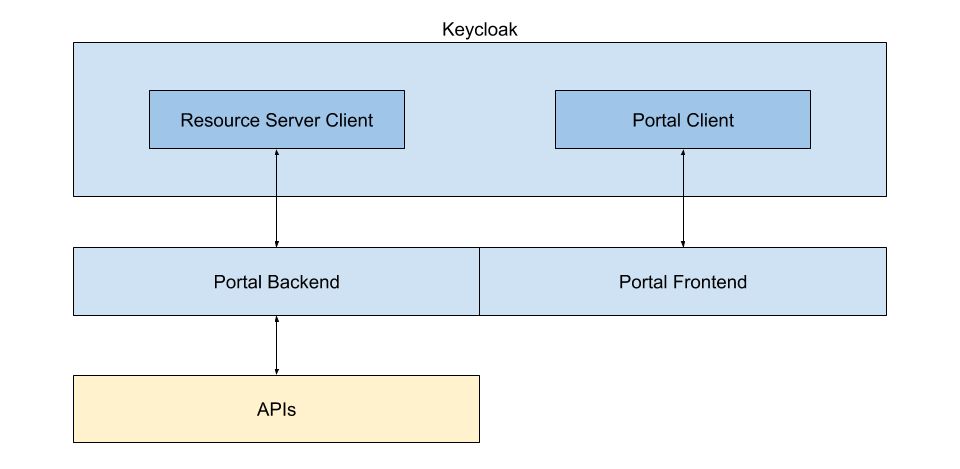
4.1.2 Client Scopes#
The following roles are created in the resource_server client, and are assigned as optional client scopes:
- entity:read, for reading/GET operations of Context Broker entities
- entity:write, for editing/PUT operations of Context Broker entities
- entity:create, for creating/POST operations of Context Broker entities
- entity:delete, for deleting/DELETE operations of Context Broker entities
- subscription:read, for reading/GET operations of Context Broker subscriptions
- subscription:write, for editing/PUT operations of Context Broker subscriptions
- subscription:create, for creating/POST operations of Context Broker subscriptions
- subscription:delete, for deleting/DELETE operations of Context Broker subscriptions
- device:read, for reading/GET operations of Context Broker devices
- device:write, for editing/PUT operations of Context Broker devices
- device:create, for creating/POST operations of Context Broker devices
- device:delete, for deleting/DELETE operations of Context Broker devices
- devicegroup:read, for reading/GET operations of Context Broker device groups
- devicegroup:write, for editing/PUT operations of Context Broker device groups
- devicegroup:create, for creating/POST operations of Context Broker device groups
- devicegroup:delete, for deleting/DELETE operations of Context Broker device groups
- endpoint:read, for reading/GET operations of registered endpoints in the Portal
- endpoint:write, for editing/PUT operations of registered endpoints in the Portal
- endpoint:create, for creating/POST operations of registered endpoints in the Portal
- endpoint:delete, for deleting/DELETE operations of registered endpoints in the Portal
- group:read, for reading/GET operations of user groups in Keycloak
- group:write, for editing/PUT operations of user groups in Keycloak
- group:create, for creating/POST operations of user groups in Keycloak
- group:delete, for deleting/DELETE operations of user groups in Keycloak
- user:read, for reading/GET operations of users in Keycloak
- user:write, for editing/PUT operations of users in Keycloak
- user:create, for creating/POST operations of users in Keycloak
- user:delete, for deleting/DELETE operations of users in Keycloak
These represent both the resource being acted upon, and the action being taken: reading, writing, creating and deleting. In order for a user to be authorised to perform a certain action, they need to belong to a Keycloak Group that has the corresponding role, where said Group is subgroup of the relevant Tenant.
In addition, the following client scopes are created for the whole realm:
- tenants, for obtaining the full list of tenants and their subgroups. Assigned
as a default scope to the
portalclient - tenant-names, for obtaining just the list of tenant names. Assigned
as a default scope to the
graviteeclient - urbo:roles, for obtaining Urbo's roles in the Access Token. Assigned
as a default scope to the
urboclient
The default client scopes roles and tenants are also assigned to both resource_server and the portal client, the latter containing script mappers described in the Keycloak Mappers section below.
4.1.3 Multitenancy in Keycloak#
Tenants in Keycloak are represented as Groups. Subgroups of these Tenant Groups represent both the Service Paths used by the Orchestra Cities APIs, and the larger roles that users can have within Tenants.
This entire setup is done in order to provide multitenancy support, whilst keeping everything in a single Keycloak realm. Though realms are the intended way to handle multitenancy within Keycloak, clients cannot be shared across multiple realms. This means that if more than one realm was used, one per Tenant, then each realm would need its own clients, and thus multiple APIs would be needed as well. By using groups instead, this issue is avoided.
4.1.4 Tenants and Groups in Keycloak#
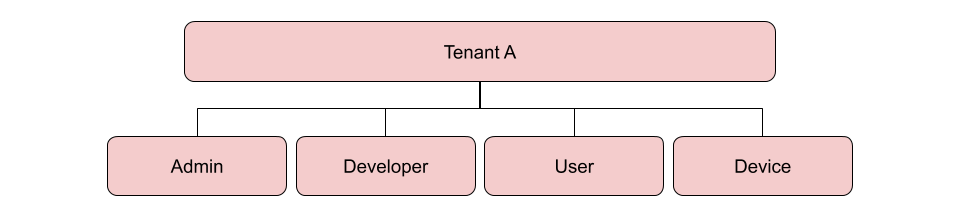
Keycloak Tenant Groups are marked are such with the attributes "tenant" and "service" within Keycloak, whilst Service Path groups are marked with the attribute "servicePath".
Keycloak can easily track which tenants users have a role in by having them registered to the associated subgroup (e.g. Admin of City_X), thus allowing the scopes these subgroups possess (e.g. viewing/editing/creating/deleting devices registered and so on).
The default Groups that should exist as subgroup of each tenant group:
- Admin: The group that represents the administrators of the Tenant. This Group is mandatory, as there needs to be some sort of administrator for each Tenant. It's particularly important for the Admin Portal, as without at least one Admin it would be impossible to create new groups or add users to them outside of the Keycloak Admin Console.
- Developer: A developer within the Tenant, able to create, delete and edit resources as well as view them.
- User: A user of the platform, meaning they should be able to view resources, but perhaps not create new ones, alter or delete them.
- Device: This represents not a physical user, but rather a Device, sending data to something like the Context Broker for instance.
Other Groups can be created, and the scopes customised for each, enabling administrators to decide how people and devices interact with the components of the platform and their resources.
4.1.5 Creating a new Tenant#
Creating a new Tenant is simply a matter of creating a new root level Group from the Keycloak Admin Console, and adding the following attributes to the Group:
service=truetenant=true
At least the Admin subgroup needs to be created under the Tenant group. This subgroup
needs the data-admin realm role, as well as the resource_server client roles
that enable the management of users and groups for this Tenant:
user:readuser:writeuser:createuser:deletegroup:readgroup:writegroup:creategroup:delete
From there, one can create new subgroups for user roles, as well as subgroups for service paths, as explained in the previous section.
4.1.6 Keycloak mappers#
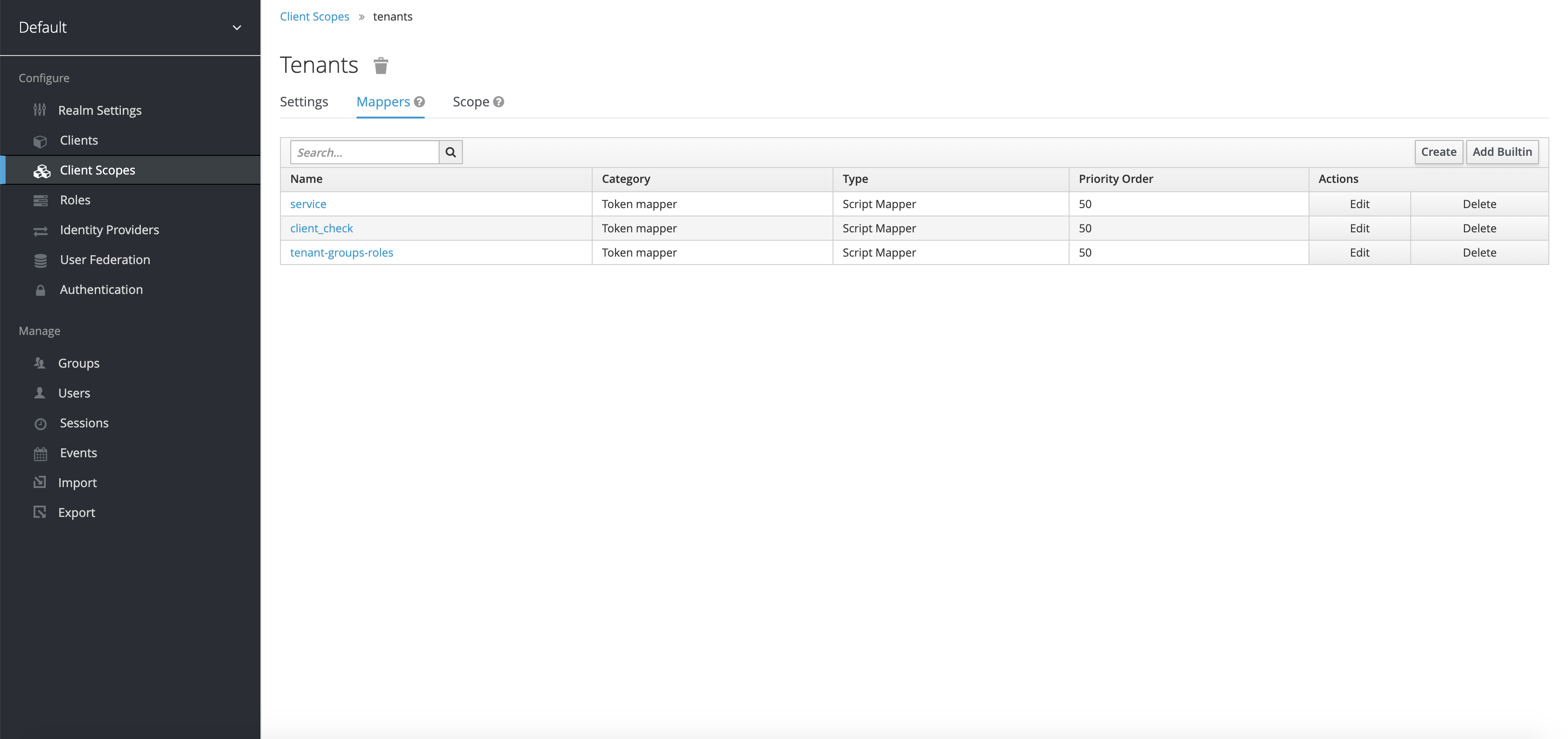
In order to integrate other Orchestra Cities services, such as the Portal, a series of Script Mappers were created as part of Client Scopes. This was done in order to include in the tokens given out by Keycloak the necessary information on Services/Tenants and Service Paths, as well as groups and scopes for the roles.
Example of access token get:
{
"access_token": "eyJhbGciOiJSUzI1NiIsInR5cCIgOiAiSldUIiwia2lkIiA6ICJwb1A0UHVVdDZBOWYxODcxSGRzQ1MtQnRZdEo3MTVHaVZPclVJdGZCMGN3In0.eyJqdGkiOiIyMjY1NTk1ZS04ODg2LTRjMzktOGU3NS1lNDMyYTU4YjEwNzMiLCJleHAiOjE1OTE2NDQ4MjcsIm5iZiI6MCwiaWF0IjoxNTkxNjA4ODI3LCJpc3MiOiJodHRwczovL2F1dGguZWt6Lm9yY2hlc3RyYWNpdGllcy5jb20vYXV0aC9yZWFsbXMvZGVmYXVsdCIsInN1YiI6IjFjNGY5ZjgyLWU1YTctNGIzMi04NGVhLWExNzc0NTMxZjFkMiIsInR5cCI6IkJlYXJlciIsImF6cCI6ImFwaSIsImF1dGhfdGltZSI6MCwic2Vzc2lvbl9zdGF0ZSI6IjhkYzc1MWFjLTVjN2ItNGI3Yy05ZGQ0LTlkZDBkZjI2NzYzMiIsImFjciI6IjEiLCJzY29wZSI6InByb2ZpbGUgZW1haWwgdGVuYW50cyIsImZpd2FyZS1zZXJ2aWNlcyI6eyJFS1oiOlsiL1BhcmtpbmdNYW5hZ2VtZW50IiwiL1BhcmtpbmdNYW5hZ2VtZW50L1BuaSIsIi9Qb3dlck1hbmFnZW1lbnQvRXNhdmUiLCIvTW9iaWxpdHlNYW5hZ2VtZW50IiwiL0Vudmlyb25tZW50TWFuYWdlbWVudC9PcGVuV2VhdGhlciIsIi9FbnZpcm9ubWVudE1hbmFnZW1lbnQvU21hcnRTZW5zZSIsIi9UcmFmZmljTWFuYWdlbWVudC9EZW1vIiwiL1Bvd2VyTWFuYWdlbWVudCIsIi9FbnZpcm9ubWVudE1hbmFnZW1lbnQvRGVtbyIsIi9FbnZpcm9ubWVudE1hbmFnZW1lbnQvS2VhY291c3RpY3MiLCIvUGFya2luZ01hbmFnZW1lbnQvRGVtbyIsIi9Qb3dlck1hbmFnZW1lbnQvRGF0YWtvcnVtIiwiL0Vudmlyb25tZW50TWFuYWdlbWVudC9EZWNlbnRsYWIiLCIvUGFya2luZ01hbmFnZW1lbnQvRGF0YWtvcnVtIiwiL0Vudmlyb25tZW50TWFuYWdlbWVudC9BZXJvcXVhbCIsIi9FbnZpcm9ubWVudE1hbmFnZW1lbnQvRGF0YWtvcnVtIiwiL1BhcmtpbmdNYW5hZ2VtZW50L05lZGFwIiwiL1BhcmtpbmdNYW5hZ2VtZW50L09wZW5DaGFyZ2VNYXAiLCIvRW52aXJvbm1lbnRNYW5hZ2VtZW50L1dBUUkiLCIvSW5mcmFzdHJ1Y3R1cmVNYW5hZ2VtZW50IiwiL1BhcmtpbmdNYW5hZ2VtZW50L0NsZXZlcmNpdGkiLCIvV2FzdGVNYW5hZ2VtZW50IiwiL0luZnJhc3RydWN0dXJlTWFuYWdlbWVudC9EZWNlbnRsYWIiLCIvVHJhZmZpY01hbmFnZW1lbnQiLCIvRW52aXJvbm1lbnRNYW5hZ2VtZW50L0Nlc3ZhIiwiL1RyYWZmaWNNYW5hZ2VtZW50L0hFUkUiLCIvRW52aXJvbm1lbnRNYW5hZ2VtZW50L0hhd2FEYXdhIiwiL0Vudmlyb25tZW50TWFuYWdlbWVudCIsIi9QYXJraW5nTWFuYWdlbWVudC9FS1oiXX0sImVtYWlsX3ZlcmlmaWVkIjp0cnVlLCJuYW1lIjoiR2FicmllbGUgQ2VyZm9nbGlvIiwicHJlZmVycmVkX3VzZXJuYW1lIjoiZ2FicmllbGUuY2VyZm9nbGlvQG1hcnRlbC1pbm5vdmF0ZS5jb20iLCJsb2NhbGUiOiJlbiIsImdpdmVuX25hbWUiOiJHYWJyaWVsZSIsImZhbWlseV9uYW1lIjoiQ2VyZm9nbGlvIiwiZW1haWwiOiJnYWJyaWVsZS5jZXJmb2dsaW9AbWFydGVsLWlubm92YXRlLmNvbSJ9.EGaR0TiHySOCWBJCU_-dDq5Sr-FaosBPRE97xrhud1d5aIOipW-3M1qJjtQzN7uMrk1ZHYpHghsJhs43_WtzreyjP2Tqf_C9JukSqjN954sGeEipvrH1Nqp2iV7eoAK9cUBJUbEL9qTghbn2wpEj5jzM37lO43IPzpgd3t6scKFfsYiU3BqZox4DHF7ThSxlW22t_CNBZ4zYVlLHEAthXN-vXIGOZGQwDkW3UpWjHXPy4KS5wlQim_BqEAb234QJOAyJe0yaDBQPH2ifEDVeXAbe0fwdnUobKCftg8DNf2-RVIFvVG8h6JGNGVnkdxlmHf9Pt-bI9ZRvshLw5RM_xg",
"expires_in": 36000,
"refresh_expires_in": 3600,
"refresh_token": "eyJhbGciOiJIUzI1NiIsInR5cCIgOiAiSldUIiwia2lkIiA6ICI5M2YyZjY0Yy1hMWUzLTRmNzgtYTkzOC0wMTY4ZWQxYTU4MDkifQ.eyJqdGkiOiIyMTE3NjVlYy0wMTE4LTRjMTEtYTIxYy1lODliZDhkMjE0YzYiLCJleHAiOjE1OTE2MTI0MjcsIm5iZiI6MCwiaWF0IjoxNTkxNjA4ODI3LCJpc3MiOiJodHRwczovL2F1dGguZWt6Lm9yY2hlc3RyYWNpdGllcy5jb20vYXV0aC9yZWFsbXMvZGVmYXVsdCIsImF1ZCI6Imh0dHBzOi8vYXV0aC5la3oub3JjaGVzdHJhY2l0aWVzLmNvbS9hdXRoL3JlYWxtcy9kZWZhdWx0Iiwic3ViIjoiMWM0ZjlmODItZTVhNy00YjMyLTg0ZWEtYTE3NzQ1MzFmMWQyIiwidHlwIjoiUmVmcmVzaCIsImF6cCI6ImFwaSIsImF1dGhfdGltZSI6MCwic2Vzc2lvbl9zdGF0ZSI6IjhkYzc1MWFjLTVjN2ItNGI3Yy05ZGQ0LTlkZDBkZjI2NzYzMiIsInNjb3BlIjoicHJvZmlsZSBlbWFpbCB0ZW5hbnRzIn0.ExKfKX-D3WbUvtrA0N5DYDIr00L7TjBh-TbRC2yYUAo",
"token_type": "bearer",
"not-before-policy": 0,
"session_state": "8dc751ac-5c7b-4b7c-9dd4-9dd0df267632",
"scope": "profile email tenants"
}
Example of userinfo endpoint response using the above token:
{
"sub": "1c4f9f82-e5a7-4b32-84ea-a1774531f1d2",
"tenants": [
{
"name": "Tenant_A",
"groups": [
{
"parent": "Tenant_A",
"realmRoles": [
"data-admin"
],
"name": "Admin",
"is_servicepath": false,
"clientRoles": [
"uma_protection",
"endpoint:create",
"device:data",
"user:delete",
"subscription:read",
"endpoint:read",
"device:create",
"devicegroup:write",
"group:delete",
"registration:write",
"entity:create",
"devicegroup:read",
"alarm:delete",
"registration:read",
"registration:delete",
"entity:write",
"alarm:create",
"user:write",
"subscription:delete",
"device:delete",
"device:write",
"entity:delete",
"group:create",
"device:read",
"alarm:write",
"group:write",
"registration:create",
"subscription:write",
"entitytype:read",
"group:read",
"subscription:create",
"entity:op",
"devicegroup:create",
"endpoint:delete",
"user:read",
"endpoint:write",
"entity:read",
"user:create",
"devicegroup:delete",
"alarm:read"
]
},
{
"parent": "Tenant_A",
"realmRoles": [
"offline_access"
],
"name": "Developer",
"is_servicepath": false,
"clientRoles": [
"entity:delete",
"device:read",
"device:data",
"subscription:write",
"entitytype:read",
"subscription:read",
"endpoint:read",
"subscription:create",
"device:create",
"entity:op",
"devicegroup:create",
"devicegroup:write",
"registration:write",
"endpoint:write",
"entity:read",
"entity:create",
"devicegroup:read",
"registration:read",
"entity:write",
"alarm:read",
"subscription:delete",
"device:write"
]
},
{
"parent": "Tenant_A",
"realmRoles": [],
"name": "EnvironmentManagement",
"is_servicepath": true
}
],
"id": "7ce9ae2a-b80b-4d67-b7ab-efc02f85183f"
}
],
"fiware-services": {
"Tenant_A": [
"/EnvironmentManagement"
]
},
"email_verified": true,
"client_check": "api",
"name": "User A",
"preferred_username": "user_a",
"locale": "en",
"given_name": "User",
"family_name": "A",
"email": "[email protected]"
}
The client scope Tenant is set up with the following script mappers:
Service:
// This script finds all the groups marked to represent service paths with, and
// adds a map of them and their tenants to the token. See section above
// for an example.
var HashMap = Java.type('java.util.HashMap');
var HashSet = Java.type('java.util.HashSet');
var ModelToRepresentation = Java.type('org.keycloak.models.utils.ModelToRepresentation');
var groups = user.getGroups();
var services = new HashMap();
groups.forEach(scanTenant);
groups.forEach(scanServicePath);
function scanTenant(group){
if ( isTenant(group)===true ) {
if ( services.get(group.getName()) === null ) {
var servicePath = new HashSet();
services.put(group.getName(), servicePath);
}
} else if( group !== null && group.getParent() !== null ) {
scanTenant(group.getParent());
}
}
function scanServicePath(group){
if ( isServicePath(group)===true ) {
if ( services.get(getRoot(group).getName()) ){
var servicePath = Java.type('java.util.HashSet');
servicePath = services.get(getRoot(group).getName()) ;
var fullServicePath = ModelToRepresentation.buildGroupPath(group).substring(("/"+getRoot(group).getName()).length);
servicePath.add(fullServicePath);
}
}
if( group.getParent() !== null ) {
scanServicePath(group.getParent());
}
}
function getRoot(group){
if(group.getParent() !== null)
return getRoot(group.getParent());
return group;
}
function isServicePath(group){
if (group.getFirstAttribute("servicePath") == "true")
return true;
return false;
}
function isTenant(group){
if (group.getParent()===null &&
group.getFirstAttribute("tenant") == "true"){
if (services.get(group.getName()) === null) {
var servicePath = new HashSet();
services.put(group.getName(), servicePath);
}
return true;
}
return false;
}
token.setOtherClaims("fiware-services", services);
Client_check
// Add the clientID to the token
var clientId = keycloakSession.getContext().getClient().getClientId();
token.setOtherClaims("client_check", clientId);
Tenant-groups-roles
// Scans for the groups marked as tenants, and constructs an object to list the
// subgroups marked as user roles, and includes their scopes. See section above
// for an example.
var HashMap = Java.type('java.util.HashMap');
var HashSet = Java.type('java.util.HashSet');
var ArrayList = Java.type('java.util.ArrayList');
var ModelToRepresentation = Java.type('org.keycloak.models.utils.ModelToRepresentation');
var groups = user.getGroups();
var tenants = new ArrayList();
groups.forEach(scanTenant);
groups.forEach(scanGroups);
function scanTenant(group){
if ( isTenant(group)===true ) {
found = getTenant(group.getName());
if ( !found ) {
var groups = new ArrayList();
var tenant = new HashMap();
tenant.put("id",group.getId());
tenant.put("name",group.getName());
tenant.put("groups",groups);
tenants.add(tenant);
}
} else if( group !== null && group.getParent() !== null ) {
scanTenant(group.getParent());
}
}
function scanGroups(group){
if ( isTenant(group)===false ) {
found = getTenant(getRoot(group).getName());
if ( found ) {
groups = found.get("groups");
current = getGroup(groups, group.getName());
if (! current ){
var newGroup = new HashMap();
newGroup.put("name", group.getName());
newGroup.put("is_servicepath", isServicePath(group));
newGroup.put("parent", group.getParent().getName());
var rep = ModelToRepresentation.toRepresentation(group, true);
if (rep.getRealmRoles())
newGroup.put("realmRoles",rep.getRealmRoles());
if( keycloakSession.getContext().getClient()){
var clientId = "resource_server";
//var clientId = keycloakSession.getContext().getClient().getClientId();
if(rep.getClientRoles().get(clientId)) newGroup.put("clientRoles",rep.getClientRoles().get(clientId));
} else {
var clients = realm.getClients();
for (i= 0; i<clients.size(); i++){
item = clients.get(i);
var clientId = item.getClientId();
if(rep.getClientRoles().get(clientId)) newGroup.put(clientId,rep.getClientRoles().get(clientId));
}
}
groups.add(newGroup);
}
}
}
if( group.getParent() !== null ) {
scanGroups(group.getParent());
}
}
function getTenant(name){
for (i= 0; i<tenants.size(); i++){
item = tenants.get(i);
if (item.get("name")===name)
return item;
}
return null;
}
function getGroup(groups, name){
for (i= 0; i<groups.size(); i++){
item = groups.get(i);
if (item.get("name")===name)
return item;
}
return null;
}
function getRoot(group){
if(group.getParent() !== null)
return getRoot(group.getParent());
return group;
}
function isServicePath(group){
if (group.getFirstAttribute("servicePath") == "true" || group.getFirstAttribute("servicepath") == "true")
return true;
return false;
}
function isTenant(group){
if (group.getParent()===null &&
group.getFirstAttribute("tenant") == "true"){
return true;
}
return false;
}
token.setOtherClaims("tenants", tenants);
In addition, under the scope Tenant-names the script Only-tenant-names was set up:
// This script gets the names of the groups marked as tenants, and adds them to
// the token
var HashMap = Java.type('java.util.HashMap');
var HashSet = Java.type('java.util.HashSet');
var ArrayList = Java.type('java.util.ArrayList');
var ModelToRepresentation = Java.type('org.keycloak.models.utils.ModelToRepresentation');
var groups = user.getGroups();
var tenants = new ArrayList();
groups.forEach(scanTenant);
function scanTenant(group){
if ( isTenant(group)===true ) {
found = getTenant(group.getName());
if ( !found ) {
tenants.add(group.getName());
}
} else if( group !== null && group.getParent() !== null ) {
scanTenant(group.getParent());
}
}
function getTenant(name){
for (i= 0; i<tenants.size(); i++){
item = tenants.get(i);
if (item===name)
return item;
}
return null;
}
function getRoot(group){
if(group.getParent() !== null)
return getRoot(group.getParent());
return group;
}
function isTenant(group){
if (group.getParent()===null &&
group.getFirstAttribute("tenant") == "true"){
return true;
}
return false;
}
token.setOtherClaims("tenants", tenants);
4.1.7 Protecting Web applications that don't support natively OIDC/OAUTH#
Not all web applications natively support OIDC or OAUTH, which is what Keycloak uses for authentication. In order to protect these web applications, we use an Oauth Proxy, which allows any HTTP endpoint to authenticate against an OIDC provider, such as Keycloak.
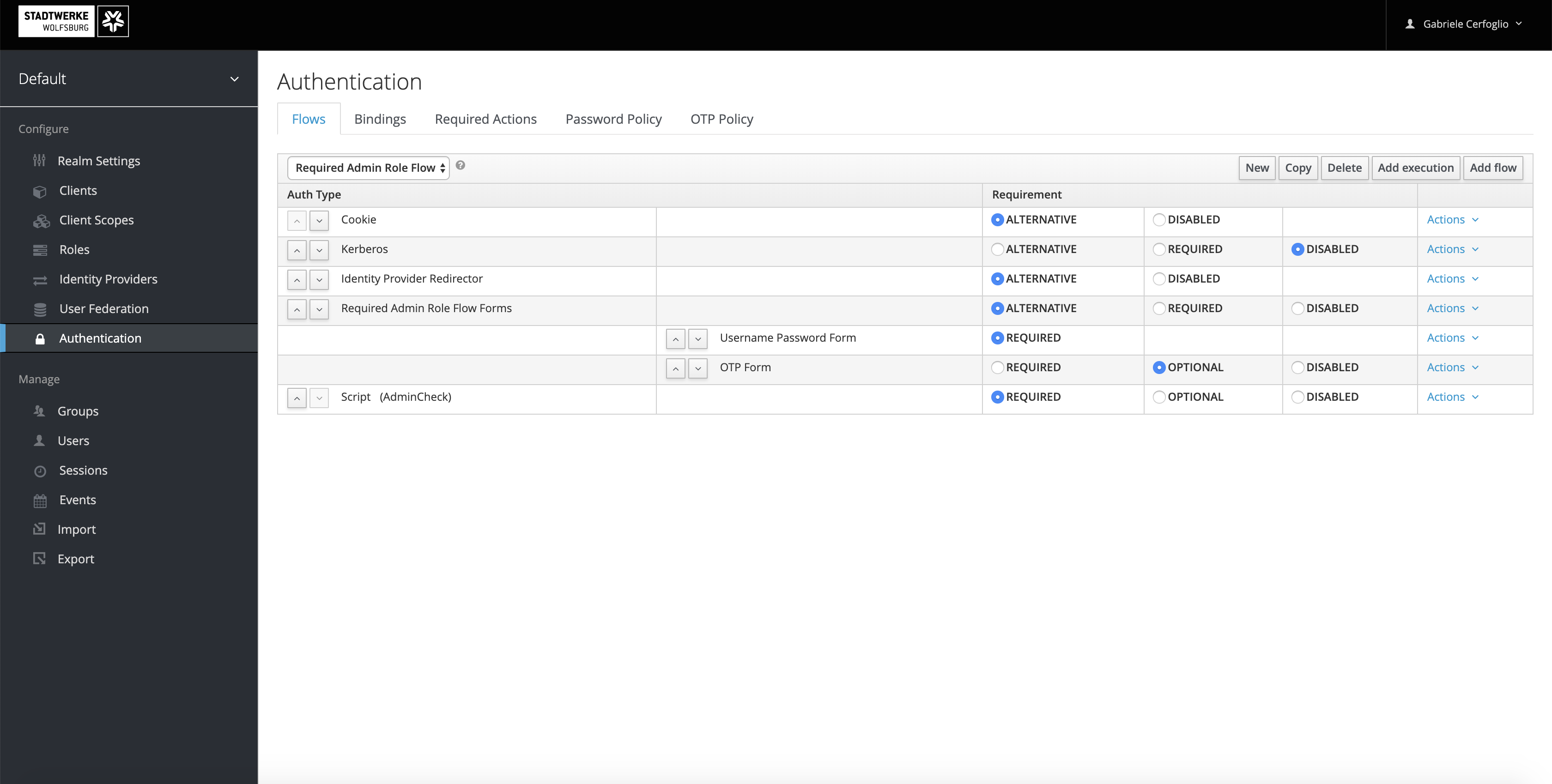
The authentication flows within Keycloak need to be configured with the following auth types:
- Required Admin Role Flow Forms as an alternative
- A Script for a data-admin check, set as required.
The script is as follows:
AuthenticationFlowError = Java.type("org.keycloak.authentication.AuthenticationFlowError");
function authenticate(context) {
if(user.hasRole(realm.getRole("data-admin"))){
context.success();
return;
}
context.failure(AuthenticationFlowError.INVALID_USER);
}
The clients that need to override their default authentication flows are:
elk, Required Admin Role Flow overrides Browser Flowcrate, Required Admin Role Flow overrides Browser Flowdataflow, Required Admin Role Flow overrides Browser Flownosql, Required Admin Role Flow overrides Browser Flowpgadmin, Required Admin Role Flow overrides Browser Flow